기본적인 Coil의 인덕턴스(Self inductance)를 해석하는 것은 이전 글을 참조하기 바란다.
For a basic interpretation of the self-inductance of a coil, see the previous post.
CST STUDIO SUITE Learning Edition - Low Frequency Solver를 이용한 WPC Qi A11 Coil(Wireless Charging) 해석하기
WPC Qi A11 Coil 의 세부 구조는 하기의 링크를 참조하기 바란다. https://mwave.tistory.com/310 WPC Qi 규격 중 BPP A11 코일 및 시스템 사양에 대하여 일반적으로 WPC Qi의 A11 교격은 5W 무선충전기에서 가장 많이
mwave.tistory.com
CST STUDIO SUITE Learning Edition에서는 mesh수나 설정에 제약이 있다. 사면체(tetra) 메쉬의 경우 20,000개 이하만 해석이 가능하다. 따라서 해석 구조를 단순화하고 해석 공간 사이즈도 줄여야 한다.
CST STUDIO SUITE Learning Edition is limited in the number of meshes and settings. For tetrahedral (tetra) meshes, only 20,000 or fewer meshes can be analyzed. Therefore, you need to simplify the analysis structure and reduce the size of the analysis space.
이 제약때문에 앞서 코일에 대한 인덕턴스 해석 3가지 중 2가지만 가능하다. 참고 바란다.
Because of this constraint, only two of the three inductance interpretations for the coil are possible. Note that.
기본 모델링은 앞서 진행한 내용과 동일하다. 그 이후에 추가하는 것은 모델링된 사항들에 대해 미러(mirror) 기능으로 복제 후 코일간 거리를 설정해 주면 된다. 여기서는 3mm로 설정한다. 편이상 변수를 활용하면 이후 사용이 용이하다. 다만 mesh 제약때문에 한계가 있다.
The basic modeling is the same as before. The only thing you need to add after that is to duplicate the modeled changes with the mirror function and set the distance between the coils. In this case, we set it to 3mm. You can utilize anomaly variables for ease of use later on. However, there are limitations due to mesh constraints.

1. Bulk Model 구조에서 결합계수(Coupling Coefficient) 계산하기(Calculation)
1. Calculate the Coupling Coefficient in the Bulk Model structure.


해석 결과를 보면 각 코일의 자기 인덕턴스(Self Inductance)와 상호 인덕턴스(Mutual Inductance)를 얻을 수 있다. 결합계수는 다음의 관계식으로 얻을 수 있다.
The analysis results show the self inductance and mutual inductance of each coil. The coupling factor can be obtained by the following equation.

CST STUDIO SUITE 내에서 결합계수는 다음의 과정을 통해서 얻을 수 있다.
Within CST STUDIO SUITE, the coupling factor can be obtained through the following process.

먼저 Post-Processing에서 Result Templates를 선택한다.
First, under Post-Processing, select Result Templates.

General 1D / Mix Template Results를 선택한다.
Select General 1D / Mix Template Results.

OK를 선택하고 Evaluate를 선택한다. Navigation Tree에서 Mix 1D 결과를 확인한다.
Select OK, and then select Evaluate. View the Mix 1D results in the navigation tree.

계산된 결합계수(Calculated Coupling Coefficient)를 알 수 있다.
This will give you the calculated coupling coefficient.
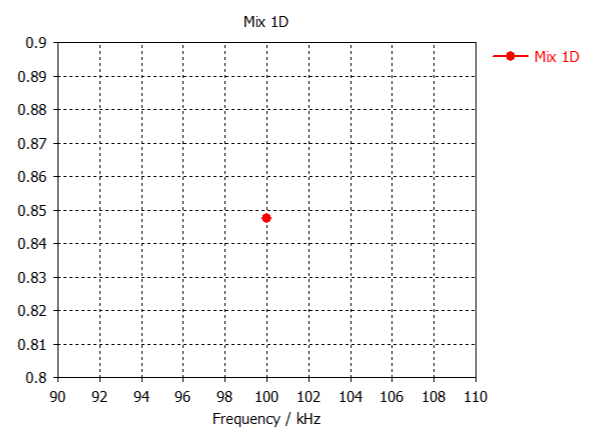
2. Ring Model 구조에서 결합계수(Coupling Coefficient) 계산하기(Calculation)
2. Calculate the Coupling Coefficient in the Ring Model structure.
앞서 진행한 방식과 동일하다.
This is the same as what we did earlier.


여기까지 2가지 방식으로 결합계수를 계산하였다.
So far, we've calculated the coupling factor in two ways.
여기서 주의할 점은 mesh 수 제약때문에 해석하기 설정에서 바꾼 것을 공유한다. 자성체를 기준으로 하단 공간과 상단 공간을 줄였다.
It's important to note that I'm sharing the changes I made to the analyze settings due to mesh count limitations. Reduced the bottom and top space based on the magnetic body.

그리고 경계조건(Boundary Condition)을 Open에서 Electric으로 설정 도체로 설정 했다는 조건이다.
And the condition is that the Boundary Condition is set from Open to Electric and set to Conductor.

정확하게 판단하기 위해서는 상기 조건에서 z distance를 변경할 때 값 변화량이 있는지 확인을 해 볼 필요가 있다. 이 부분은 mesh 제한으로 결과가 제약받을 수 있다. 이것 이외에도 확인해야 할 사항이 여러가지 있지만 현재 사용하는 버전에서는 한계가 있다. 따로 설명하지는 않겠다. 중요한 것은 가능한 범위에서 개념을 갖고 경향성을 먼저 파악하는 것이다.
To make an accurate judgment, it is necessary to check whether the value changes when changing the z distance in the above conditions. This is where the mesh limitations can limit the results. There are many other things to check, but the current version has limitations. I won't go into them in detail. The important thing is to get an idea of what is possible and see if there are any trends.
이상으로 글을 마친다.
This concludes the article.




댓글